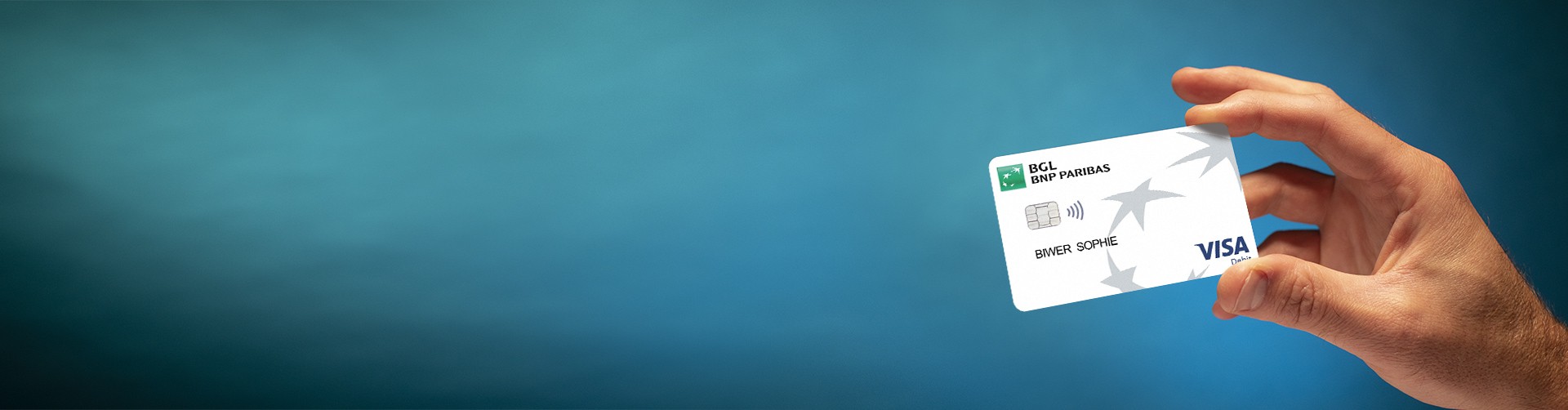In practice

In September, Charles will be leaving Luxembourg to begin a medical degree in Munich. His Visa Debit card will be with him every step of the way. He’ll be able to use his account and card for everyday spending online and in his favourite shops.
Plus, he can use his Visa Debit card to withdraw money for free at Deutsche Bank ATMs since Deutsche Bank is a partner of BNP Paribas.