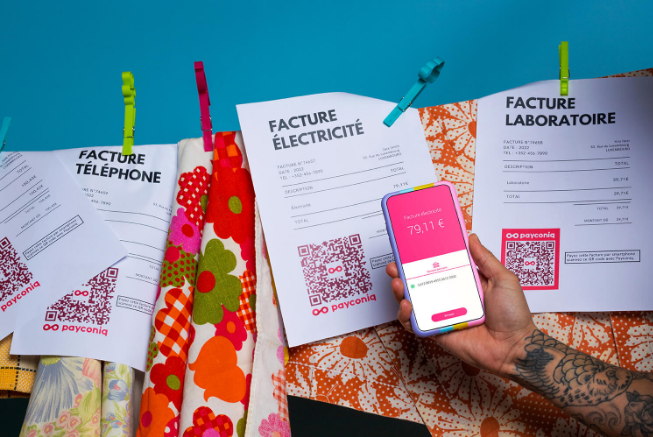|
Log in to Web Banking via the bgl.lu website Go to Web Banking and log in. |
|
|
Activate Payconiq via Web Banking in bgl.lu From your Web Banking account, click on the “Payment” tab in the left-hand menu. Click on “Activate and manage Payconiq, the mobile payment app” and then on “Install Payconiq”. |
|
|
Open the Payconiq – BGL BNP Paribas app Download or open the Payconiq – BGL BNP Paribas app and click on “Start activation”. Use your Payconiq app to scan the QR Code displayed on your Web Banking screen. |
|
|
Set a PIN Choose a Payconiq PIN. You will be asked to provide this PIN for validation purposes before each transaction.
Tip: Activate the “Use fingerprint instead of PIN” option – this will enable you to validate your transactions more quickly. |